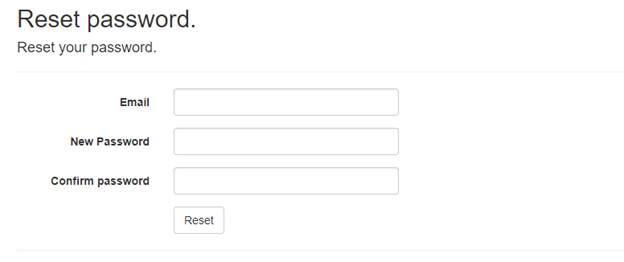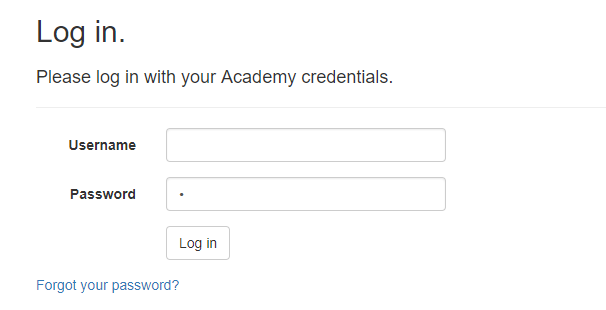Step 1
Your login information doesn’t work.
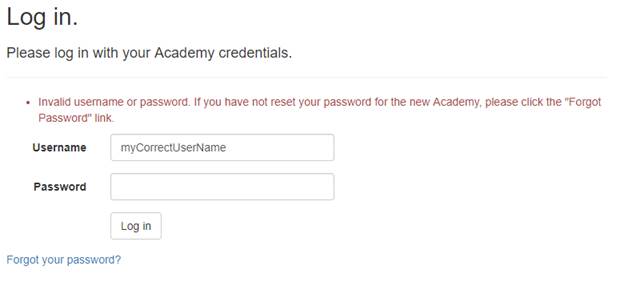
Step 2
The red text says click “Forgot Password”, so go ahead and
do that


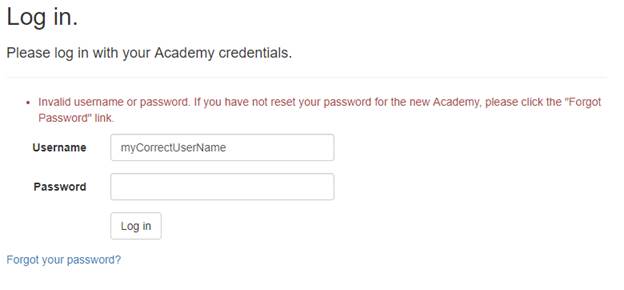
Step 3
You’re greeted by a box that’s asking for an email address.
1)
Put your email address in.
2)
Click “Email Link” to get a link to reset your
password.


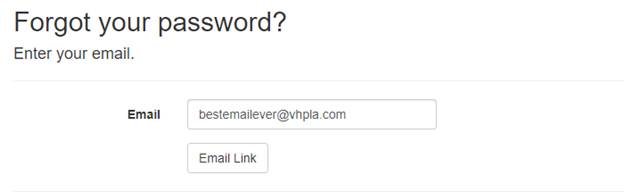
Step 4
You made it to this page! Wait patiently for an email.
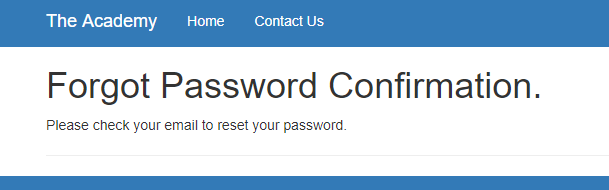
Step 5 [If you didn’t make it to Step 4]
You didn’t see the page above, your
screen explodes with this instead:
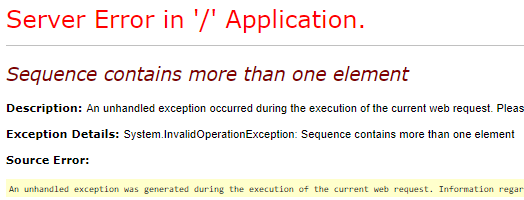
This means that there is more than one account tied to this
email address, you’ll need to contact an administrator about this. Click “Contact
Us” for more information.
Step 6 [You waited at least 3 minutes and no email]
Check your spam folder, the email’s sender will be: Vantage
Academy donotreply@vantagehealthplan.com.
If you still don’t see anything, the most probable cause of this is your email
doesn’t match the one we have on file for you. You’ll need to contact an
administrator about this. Click “Contact Us” for more information.
Step 7 [Everything went well]
You receive an email like the one below, click the link
(it’s not a phishing scam).

Step 8
Next, you should see a screen like this after you click the
link.
1)
Enter your email address that you used to
recover your password
2)
Enter your new password
3)
Enter the new password again, this is to make
sure you didn’t make any typing mistakes on your password.
4)
Click “Reset”




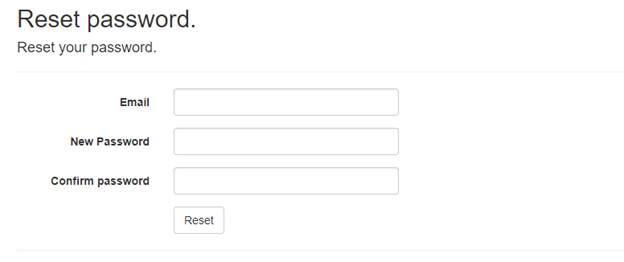
Step 9
Almost there! You’ll be directed to the login screen. Go
ahead and use your user name (not your email) and the password you just
entered.
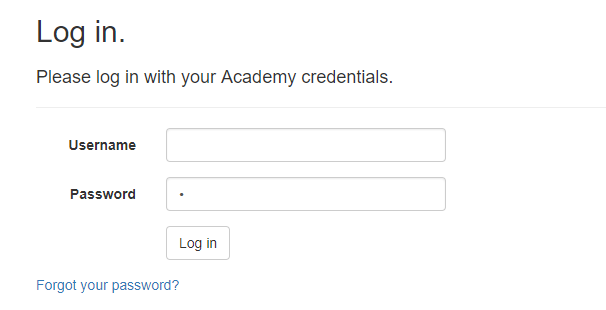
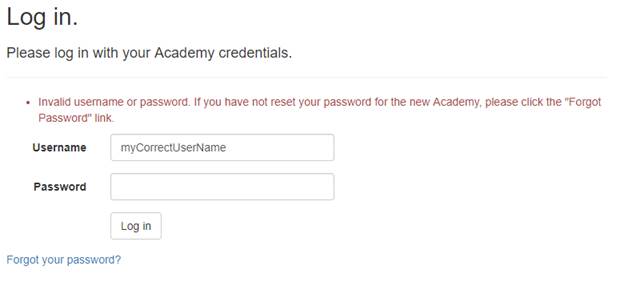
![]()
![]()
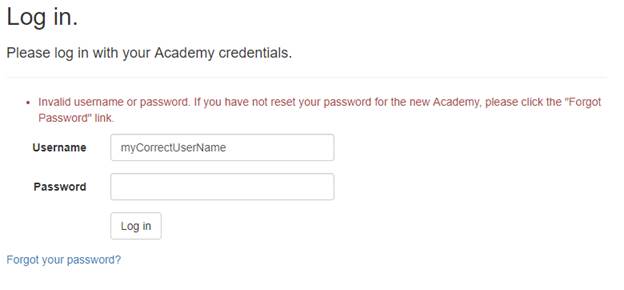
![]()
![]()
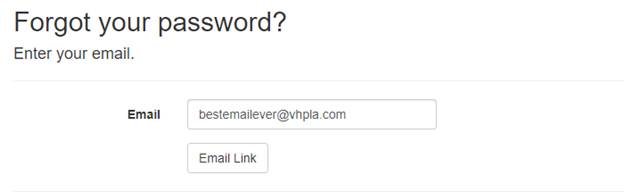
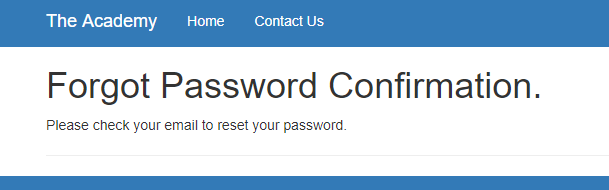
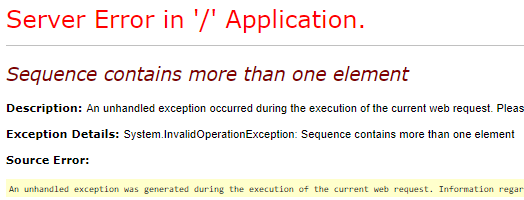

![]()
![]()
![]()
![]()